Reset forgot 퇴직금 EPS ID/PW using smartphone in easy steps. New update 2021
You wanna check your 퇴직금 but can't remember your ID and password. Now, what will you do? You can not even make another account. Don't worry, I have brought a solution for this. Follow these simple steps to recover EPS ID and password to check 퇴직금.
First, open the chrome browser either on your mobile phone or computer. Type www.eps.go.kr and press enter/go.
Click on ID/PW 찾기. Enter your name (according to ARC) and e-mail address which you used during registration of the account. Then click on 아이디 찾기.
You will get your ID. Now to get the password click on the second tab (비밀번호 찾기). Enter your ARC name and enter the ID you recovered previously.
Choose the password recovery method. The last option (e-mail) is the best option for this. So after you enter all your details choose this option. 가입 시 등록한 메일 주소로 임시비밀 번호를 발송합니다
Now you will be redirected to a new page that shows your registered e-mail id. And you need to enter your ARC number. Then click on 확인. To cancel you can click on 취소. As soon as you click on 확인 you will get your new password through your e-mail.
If you feel any difficulties in doing this process you can get help from the video below or call the help center for ID/Password recovery. To know the calling procedures click on this link. 👉EPS ID Help Center
EPS ID Frequently asked questions






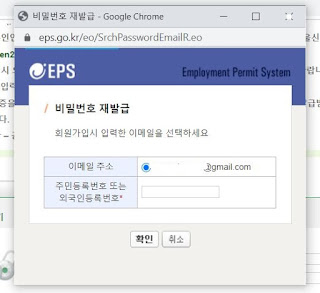



Post a Comment
0 Comments